Introducing Google+ and Comparing Google+ Vs. Facebook
Google seems want to try to attack Facebook domination in social networking. Their weapon name is Google+. Actually the service itself has not launched officially. Maybe still in kind of beta version to some limited people. Fortunately I got invitation from my friend so can be an early adopter and write this post.
| [](http://3.bp.blogspot.com/-DWlJhMs60iU/TiA9yUXx2bI/AAAAAAAABLQ/eApMlY7He10/s1600/plus1.png) |
| Google+ General Layouts |
After about 2 days using it I have several comments. Of course it is unavoidable for us comparing Google+ versus Facebook. Before continuing, please remind that probably my opinion could be little bit subjective.
| [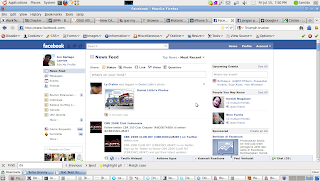](http://4.bp.blogspot.com/-2Z7Uz-fpmb8/TiA-KoBfyZI/AAAAAAAABLU/sCdoGPbHDoY/s1600/plus2.png) |
| Facebook General Layouts |
Let's start from general features. Google+ divide main screen into several main menu. The home screen will show something called Stream. Stream is exactly equal with Facebook News Feed. But currently no filter for top news and most recent in Google+ stream. The next menu is Photos. Since beginning Google+ have intention to integrate smoothly with their existing photo sharing application, Picassa. In Google+ Photos menu, the photo thumbnail is larger comparing to Facebook.
The third menu is Profile. Almost exactly same again with Profile menu in Facebook. This menu is divided more into Posts, About, Photos, Videos, +1's and Buzz. Other than +1's and Buzz I think self explained. +1's actually launched before Google+. If I am not mistake +1's button was introduced in Google IO event 2011. In this sub menu we will see anythings around web where we already pushed +1's button. For person who not familiar yet, +1's button is really close with Facebook Like button. The Buzz tab will show our Google Buzz update. Google Buzz itself is a kind of micro blogging platform like tweeter. But until now I still see that Twitter still unbeatable.
The last main menu in Google+ is Circles. I will quote the definition of Circles from Google+ documentation itself as follow. Google+ Circles helps you organize everyone according to your real-life social connections--say, 'family,' 'work friends,' 'music buddies,' and 'alumni'. Then, you can share relevant content with the right people, and follow content posted by people you find interesting. For example, you might post an announcement about your engagement and show it only to people in your friends and family circles, or maybe you see a post from the circle you created for your book club that there's a recent article on your favorite author. At first sight it seems similar with friends grouping mechanism in Facebook. But after I do several trial it is little bit more sophisticated. Of course the story will different if no longer from now, Facebook will do some features update.
Speaking about main features, I still stand at Facebook side, because there are still several feature that likely have not integrated yet to Google+. For example event and Group. I don't know whether this thing will be integrated at the end.
After describing general features, I will make sort description about their user interface layouting. Not too many differents with Facebook. Google+ use white as main color versus Facebook which use some blue in a lot of their pages. I also feel Google+ layout is far more cleaner and more clear compared Facebook. I start feel not too comfort because more days, there are more scam and unintended advertising by tagging photos in Facebook. For now such problem doesn't happen in Google+. For layout things, I choose Google+ is better than Facebook.
Last I want to share little bit about mobile apps user experience for this two Social Networking platform. We should realize that one of the main reason why social networking is booming because penetration of mobile user. That's why mobile apps is important in this era.
| [](http://3.bp.blogspot.com/-EdOvhM4SxpM/TiA-Wovme9I/AAAAAAAABLY/Q-Ornlk10SE/s1600/DSC_0232.jpg) |
| Google+ Mobile Apps |
| [](http://3.bp.blogspot.com/-gpPovWcmXnc/TiA-ZDEflXI/AAAAAAAABLc/j8fs8e5Jte4/s1600/DSC_0233.jpg) |
| Facebook Mobile Apps |
Even though still very new Google+ already launch their mobile apps at least for Android. The iPhone version is promised to be launched soon. The Android version itself without clear reason cannot be downloaded from market for Indonesian user. I myself finally can install the apps after searching the apk files from the internet. Here are the short reviews and camparassions. Note: the version of mobile apps that I used is Android base.
Google+ mobile apps, is designed perfectly. This make sense because Android itself is build by Google. The user interaction is very smooth, the way to use is very intuitif. Like in their web, mobile apps, have 5 main menu. Stream, Photos, Circles, Profile and Huddle. Until now I am still not too clear about what Huddle means. Maybe similar with chat in Facebook. Let's now move to the Facebook mobile apps. Because the age of Facebook is old enough (now is version 1.5.4), the features and the stability of the application is also perfect. So I can say that this two mobile apps is equal in quality and usability.
Final comment is about general things. Facebook already stand up for couple years while Google+ only try to begin. We are never know how the future will go. We never know whether Google+ will stand as strong competitor for Facebook or will dying for example like Google Wave. Only time will know. Facebook strong for their age and a lot of applications. Google will have advantage for many of their available services and big name of Google itself.
Once more the opinion from this post maybe little bit subjective. Hopefully this post will be useful.